Soldering Skills
Background
The Portable Soldering Station combines the Portable Power Station with the Smart Soldering Iron to enable the ability to solder virtually anywhere. The Portable Soldering Station will be released on October 15th, 2024.
The Portable Soldering Station was designed to make soldering location-independent while delivering the power of a wall-powered station. With the Power Station’s 100W output, the iron heats up to working temperature in under 5 seconds. The Power Station's 55-watt-hour battery supports over eight hours of continuous soldering, enabling multiple projects to be completed on a single charge. The Power Station also features a second USB-C port on the front, so you can connect a second iron or charge your phone while soldering.
The Smart Soldering Iron is lightweight and has an ergonomic grip, making it natural to hold and comfortable to use for extended periods. The included USB-C cable is extremely flexible, providing low-friction movement while soldering. The cable also features a locking ring that twists onto the end of the iron to prevent accidental removal. The Soldering Iron’s cap attaches magnetically and is heat resistant, providing a convenient place to stow the iron during use, and can also be used as a stand by mounting it on the side of the Power Station. The Quick-Swap Soldering Tips are easily removable and require no tools to replace. The Soldering Iron includes the Bevel 1.5 tip, which is ideal for most soldering projects, with additional tips available from our store.
Safety features of the soldering iron include a heat-resistant cap, Touch-Safe Indicator, fall detection, and automatic idle and sleep modes. The Touch-Safe Indicator is an LED ring that lights up to indicate if the iron’s tip is safe to touch. After 30 seconds of no movement, the soldering iron enters Idle Mode, a low-power mode that cools the tip to 200 °C (configurable) to conserve energy and extend tip life. This mode will deactivate when the iron is picked up and the iron will automatically heat back up to the set temperature. Sleep Mode completely turns off the iron when the iron is not moved for 60 seconds. Like Idle Mode, the iron will re-heat immediately upon movement. The time it takes for both modes to activate is user-configurable. Inside the iron is an accelerometer that automatically shuts off the iron when dropped. While connected to the Portable Power Station, the power station will display error messages and keep them in its error log.
The Smart Soldering Iron settings can be changed through the Portable Power Station or through the FixHub Web Console. Aside from changing settings like set temperature for the iron, this interface can be used to view the serial number and install firmware updates for both devices. To use this interface they need to be connected via USB to a computer with a compatible browser. The FixHub Web Console is compatible with Chromium-based browsers such as Google Chrome and Brave.
Identification
The Smart Soldering Iron and Portable Power Station can be identified by their respective model numbers on the underside of each device.
Smart Soldering Iron model number: SLD101

Portable Power Station model number: STN101

Parts Diagrams/Schematics


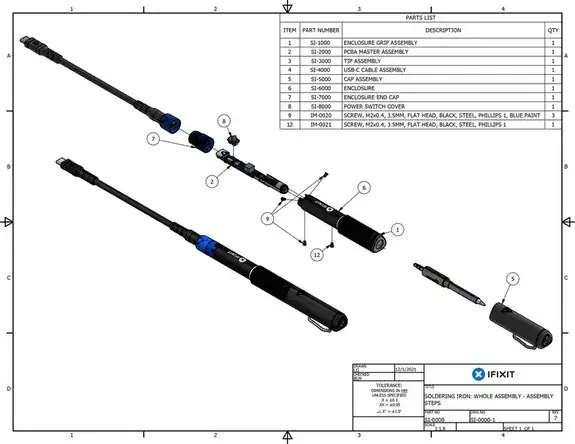
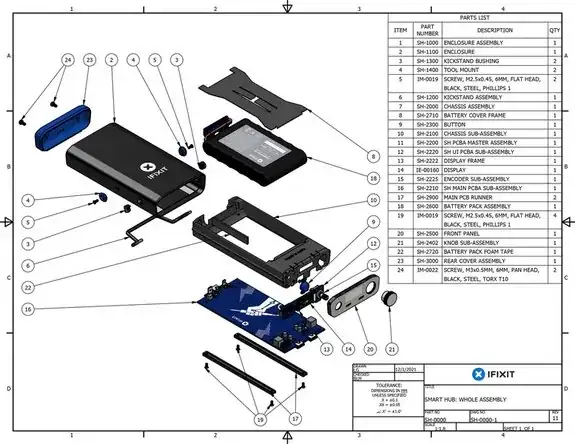
Technical Specifications
Portable Power Station:
- Battery:
- 55 Watt‑hours
- 15,600 mAh (5200 mAh at 10.8 volts)
- Achieves 8 hours of non-stop soldering
- Display Interface settings:
- Languages: English, German, French, Spanish, and Italian
- Timers: Idle timer, sleep timer
- Error Log
- Smart Soldering Iron display settings:
- Units: Celsius or Fahrenheit
- Temperature: set temperature, max temperature, idle temperature, and temperature correction
- Dimensions: 95 x 33.3 x 170 mm (3.7” x 1.3” x 6.7” in)
- Weight: 0.6 kg (1.4 lbs)
- Ports:
- 2x Front USB-C Smart Ports
- 100W combined output
- For powering and controlling devices
- 1x Rear USB-C Port
- 45W input
- For charging the power station and interfacing with a computer for firmware updates
- 2x Front USB-C Smart Ports
Smart Soldering Iron:
- Heat-resistant cap
- Max Temperature: 420 °C (790 °F)
- Touch-safe LED Indicator
- Changes color depending on the temperature of the iron’s tip
- Ports:
- 1 x USB-C port
- 1 x 3.5 mm TRS headphone jack
- Iron Tip:
- Quick-Swap Soldering Tip
- Does not need any tools to change out
- Bevel 1.5 tip
- Cone tip
- Wedge tip
- Point tip
- Bevel 2.6 tip
- Knife 2.6 tip
- Knife 1.4 tip
- Quick-Swap Soldering Tip






